willymchilybily
Landscape Designer
got it sorted read below.
Last edited:
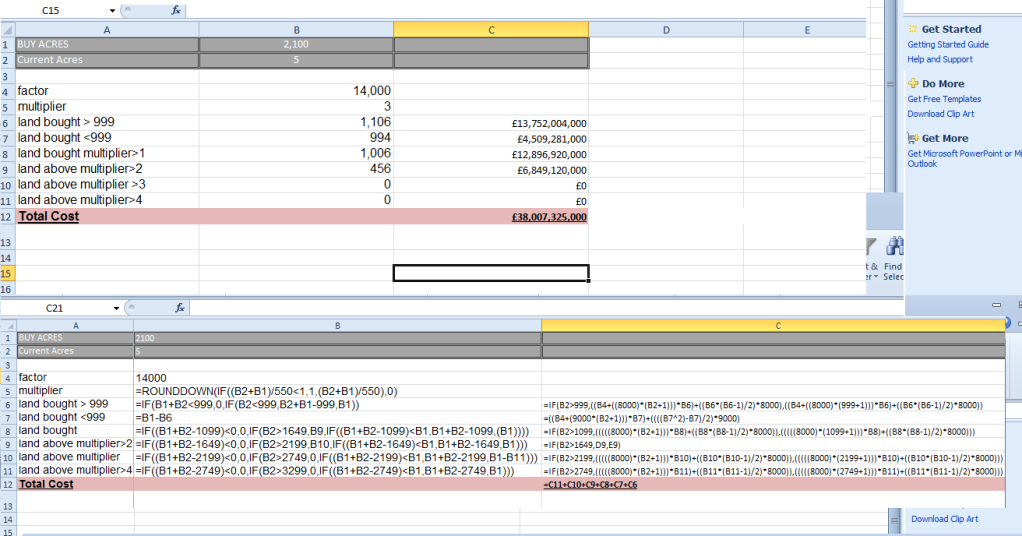
BUY ACRES
Current Acres
-
factor
multiplier
land bought > 999
land bought <999
land bought multiplier>1
land above multiplier>2
land above multiplier >3
land above multiplier>4
Total Cost2100
5
-
14000
=ROUNDDOWN(IF((B2+B1)/550<1,1,(B2+B1)/550),0)
=IF(B1+B2<999,0,IF(B2<999,B2+B1-999,B1))
=B1-B6
=IF((B1+B2-1099)<0,0,IF(B2>1649,B9,IF((B1+B2-1099)<B1,B1+B2-1099,(B1))))
=IF((B1+B2-1649)<0,0,IF(B2>2199,B10,IF((B1+B2-1649)<B1,B1+B2-1649,B1)))
=IF((B1+B2-2199)<0,0,IF(B2>2749,0,IF((B1+B2-2199)<B1,B1+B2-2199,B1-B11)))
=IF((B1+B2-2749)<0,0,IF(B2>3299,0,IF((B1+B2-2749)<B1,B1+B2-2749,B1)))
--
-
-
-
-
=IF(B2>999,((B4+((8000)*(B2+1)))*B6)+((B6*(B6-1)/2)*8000),((B4+((8000)*(999+1)))*B6)+((B6*(B6-1)/2)*8000))
=((B4+(9000*(B2+1)))*B7)+((((B7^2)-B7)/2)*9000)
=IF(B2>1099,(((((8000)*(B2+1)))*B8)+((B8*(B8-1)/2)*8000)),(((((8000)*(1099+1)))*B8)+((B8*(B8-1)/2)*8000)))
=IF(B2>1649,(((((8000)*(B2+1)))*B9)+((B9*(B9-1)/2)*8000)),(((((8000)*(1649+1)))*B9)+((B9*(B9-1)/2)*8000)))
=IF(B2>2199,(((((8000)*(B2+1)))*B10)+((B10*(B10-1)/2)*8000)),(((((8000)*(2199+1)))*B10)+((B10*(B10-1)/2)*8000)))
=IF(B2>2749,(((((8000)*(B2+1)))*B11)+((B11*(B11-1)/2)*8000)),(((((8000)*(2749+1)))*B11)+((B11*(B11-1)/2)*8000)))
=C11+C10+C9+C8+C7+C6So what exactly was the point of doing all of that in Excel? Just seems to make it more difficult.
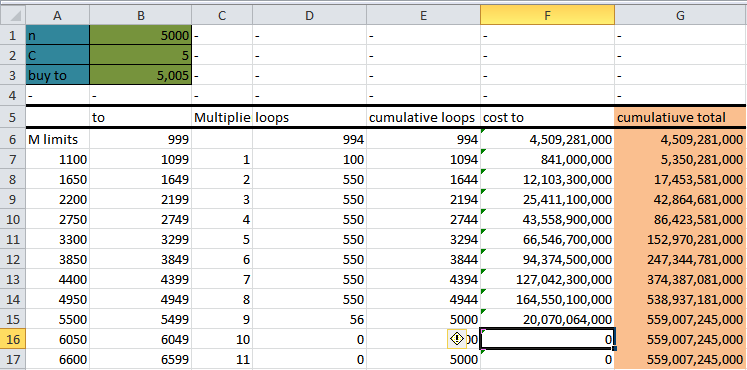
n
C
buy to
-
-
M limits
1100
=A7+550
=A8+5505000
5
=B2+B1
-
to
999
=A7-1
=A8-1-
-
-
-
Multiplier
-
1
2-
-
-
-
loops
=IF(B3>B6, B6-B2, B3-B2)
=IF($B$3>B6, IF($B$3>B7, B7-B6, $B$3-B6), 0)
=IF($B$3>B7, IF($B$3>B8, B8-B7, $B$3-B7), 0)-
-
-
-
cumulative loops
=D6
=D7+E6
=D8+E7-
-
-
-
cost to
=D6*(14000 + 9000*(B2+(D6+1)/2))
=D7*14000+8000*C7*(D7*$B$2+(E7*(E7+1)-E6*(E6+1))/2)
=D8*14000+8000*C8*(D8*$B$2+(E8*(E8+1)-E7*(E7+1))/2)-
-
-
-
cumulatiuve total
=F6
=F7+G6
=F8+G7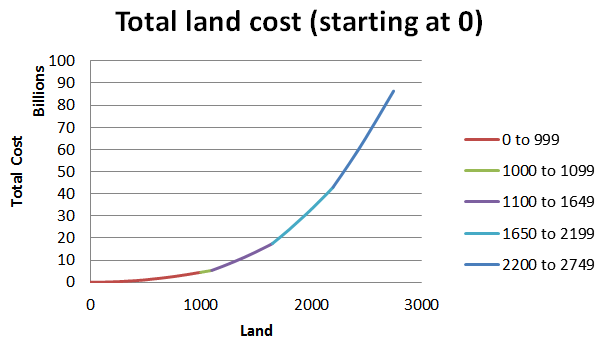
For target land of above 1099, the total cost of that land (by total I mean as if you were buying from 5 acres up to that amount) is given by:
=(17453581000+(INT(C14/550)-3)*12103300000+((INT(C14/550)-3)*(INT(C14/550)-2)/2)*8467800000+(INT(C14/550)-3)*(INT(C14/550)-2)*(INT(C14/550)-1)*4840000000/6)+(MOD(C14;550)*(14000+8000*INT(C14/550)*((INT(C14/550)*550-1)+((MOD(C14;550)+1)/2))))
where C14 is ((land to be bought) + 6)
This works precisely for all values above 1099, works in a single cell, and doesn't need any nasty macros
So to work out the cost of a transaction when starting from a current land =/= 5, you simply do the above for C14=landtobuy+6 and then take away the above for C14=currentland+1
/genius
Edit: INT() and MOD() are functions in OpenOfficeCalc, there will be equivalents in Excel but I don't know for certain whether the syntax is the same.
I don't know how you did that, but i am very impressed.
For target land of above 999, the total cost of that land (by total I mean as if you were buying from 5 acres up to that amount) is given by:
=(17453581000+(INT(C14/550)-3)*12103300000+((INT(C14/550)-3)*(INT(C14/550)-2)/2)*8467800000+(INT(C14/550)-3)*(INT(C14/550)-2)*(INT(C14/550)-1)*4840000000/6)+(MOD(C14;550)*(14000+8000*INT(C14/550)*((INT(C14/550)*550-1)+((MOD(C14;550)+1)/2))))
where C14 is ((land to be bought) + 6)
This works precisely for all values above 999, works in a single cell, and doesn't need any nasty macros
So to work out the cost of a transaction when starting from a current land =/= 5 (and above 999), you simply do the above for C14=landtobuy+currentland+6 and then take away the above for C14=currentland+1. If currentland is between 5 and 999 you'll need to use one of the other formulas people have come up with which are relevant to that range.
Well after I got some sleep, i quickly put together a spreadsheet for getting costs for buying any amount of land, from any amount.
Im sure willy's works great, and i guess mine works the same way at the core, but its easy to calculate pretty much as much land as you want.
For target land of above 999, the total cost of that land (by total I mean as if you were buying from 5 acres up to that amount) is given by:
=(17453581000+(INT(C14/550)-3)*12103300000+((INT(C14/550)-3)*(INT(C14/550)-2)/2)*8467800000+(INT(C14/550)-3)*(INT(C14/550)-2)*(INT(C14/550)-1)*4840000000/6)+(MOD(C14;550)*(14000+8000*INT(C14/550)*((INT(C14/550)*550-1)+((MOD(C14;550)+1)/2))))
where C14 is ((land to be bought) + 6)
This works precisely for all values above 999, works in a single cell, and doesn't need any nasty macros
So to work out the cost of a transaction when starting from a current land =/= 5 (and above 999), you simply do the above for C14=landtobuy+currentland+6 and then take away the above for C14=currentland+1. If currentland is between 5 and 999 you'll need to use one of the other formulas people have come up with which are relevant to that range.
very nice, but i cant get it to work on excel. i switch colon to comma and kept mod as mod. What does the mod function do in open office? because at the moment buying 1206 land (from 5) gives £7,306,405,000 not £7,422,505,000
(infact none of the value work in excellyou meanie. ) does it not have an upper limit on the land buying? aka the mod keeps updating?
hate to be the barer of bad news but your calculator does not work. I dunno why
my favourite test is if you have 1100 acres and buy to 2100 acres. thats the general nut buster i find..
your calculator gives the wrong value. it should return £134,731,000,000 *pats his calculator*
The problem i had that you may be having is... if your starting land is above say one of the boundaries.. 999/1099/1649/2199 etc etc you need to change the formula hence my if statements in column C. im not sure this is your problem though as you only have a very small error
