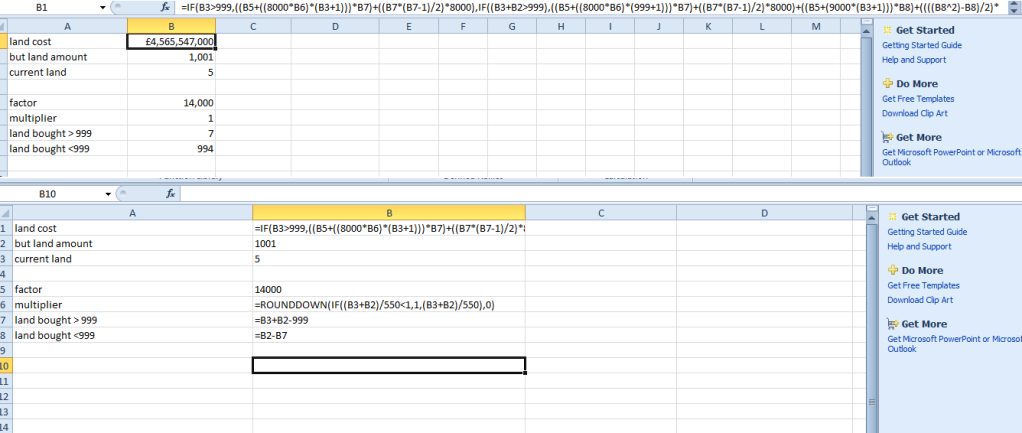Working on a land calculator that calculates how much funds it costs to get to x land from x land: E.g if your on 10k land and want to calculate how much it costs to from 11k to 12k you can use this tool!
I got the multiplier values down, I just need more information!
I need people to do this:
1 acre will cost you 81,838,000
2 acres will cost you 163,708,000
3 acres will cost you 245,610,000
4 acres will cost you 327,544,000
5 acres will cost you 409,510,000
6 acres will cost you 491,508,000
7 acres will cost you 573,538,000
8 acres will cost you 655,600,000
9 acres will cost you 737,694,000
10 acres will cost you 819,820,000
2,556 Land
1 acre will cost you 309,646,000
2 acres will cost you 619,356,000
3 acres will cost you 929,130,000
4 acres will cost you 1,238,968,000
5 acres will cost you 1,548,870,000
6 acres will cost you 1,858,836,000
7 acres will cost you 2,168,866,000
8 acres will cost you 2,483,056,000
9 acres will cost you 2,793,726,000
10 acres will cost you 3,104,460,000
4,845 Land
1 acre will cost you 1,018,934,000
2 acres will cost you 2,037,988,000
3 acres will cost you 3,057,162,000
4 acres will cost you 4,076,456,000
5 acres will cost you 5,095,870,000
6 acres will cost you 6,115,404,000
7 acres will cost you 7,135,058,000
8 acres will cost you 8,154,832,000
9 acres will cost you 9,174,726,000
10 acres will cost you 10,194,740,000
100 acres will cost you 102,487,400,000
500 acres will cost you 538,028,560,000
1000 acres will cost you 1,140,053,320,000
8,490 Land
1 acre will cost you 4,608,270,000
2 acres will cost you 9,216,796,000
3 acres will cost you 13,825,578,000
4 acres will cost you 18,434,616,000
5 acres will cost you 23,043,910,000
6 acres will cost you 27,653,460,000
7 acres will cost you 32,263,266,000
8 acres will cost you 36,873,328,000
9 acres will cost you 41,483,646,000
10 acres will cost you 46,094,220,000
18,000 acres total
1 acre will cost you 5,159,582,000
2 acres will cost you 10,319,436,000
3 acres will cost you 15,479,562,000
4 acres will cost you 20,639,960,000
5 acres will cost you 25,800,630,000
6 acres will cost you 30,961,572,000
7 acres will cost you 36,122,786,000
8 acres will cost you 41,284,272,000
9 acres will cost you 46,446,030,000
10 acres will cost you 51,608,060,000
18,968 acres total
That format would be great.
I got the multiplier values down, I just need more information!
I need people to do this:
1 acre will cost you 81,838,000
2 acres will cost you 163,708,000
3 acres will cost you 245,610,000
4 acres will cost you 327,544,000
5 acres will cost you 409,510,000
6 acres will cost you 491,508,000
7 acres will cost you 573,538,000
8 acres will cost you 655,600,000
9 acres will cost you 737,694,000
10 acres will cost you 819,820,000
2,556 Land
1 acre will cost you 309,646,000
2 acres will cost you 619,356,000
3 acres will cost you 929,130,000
4 acres will cost you 1,238,968,000
5 acres will cost you 1,548,870,000
6 acres will cost you 1,858,836,000
7 acres will cost you 2,168,866,000
8 acres will cost you 2,483,056,000
9 acres will cost you 2,793,726,000
10 acres will cost you 3,104,460,000
4,845 Land
1 acre will cost you 1,018,934,000
2 acres will cost you 2,037,988,000
3 acres will cost you 3,057,162,000
4 acres will cost you 4,076,456,000
5 acres will cost you 5,095,870,000
6 acres will cost you 6,115,404,000
7 acres will cost you 7,135,058,000
8 acres will cost you 8,154,832,000
9 acres will cost you 9,174,726,000
10 acres will cost you 10,194,740,000
100 acres will cost you 102,487,400,000
500 acres will cost you 538,028,560,000
1000 acres will cost you 1,140,053,320,000
8,490 Land
1 acre will cost you 4,608,270,000
2 acres will cost you 9,216,796,000
3 acres will cost you 13,825,578,000
4 acres will cost you 18,434,616,000
5 acres will cost you 23,043,910,000
6 acres will cost you 27,653,460,000
7 acres will cost you 32,263,266,000
8 acres will cost you 36,873,328,000
9 acres will cost you 41,483,646,000
10 acres will cost you 46,094,220,000
18,000 acres total
1 acre will cost you 5,159,582,000
2 acres will cost you 10,319,436,000
3 acres will cost you 15,479,562,000
4 acres will cost you 20,639,960,000
5 acres will cost you 25,800,630,000
6 acres will cost you 30,961,572,000
7 acres will cost you 36,122,786,000
8 acres will cost you 41,284,272,000
9 acres will cost you 46,446,030,000
10 acres will cost you 51,608,060,000
18,968 acres total
That format would be great.