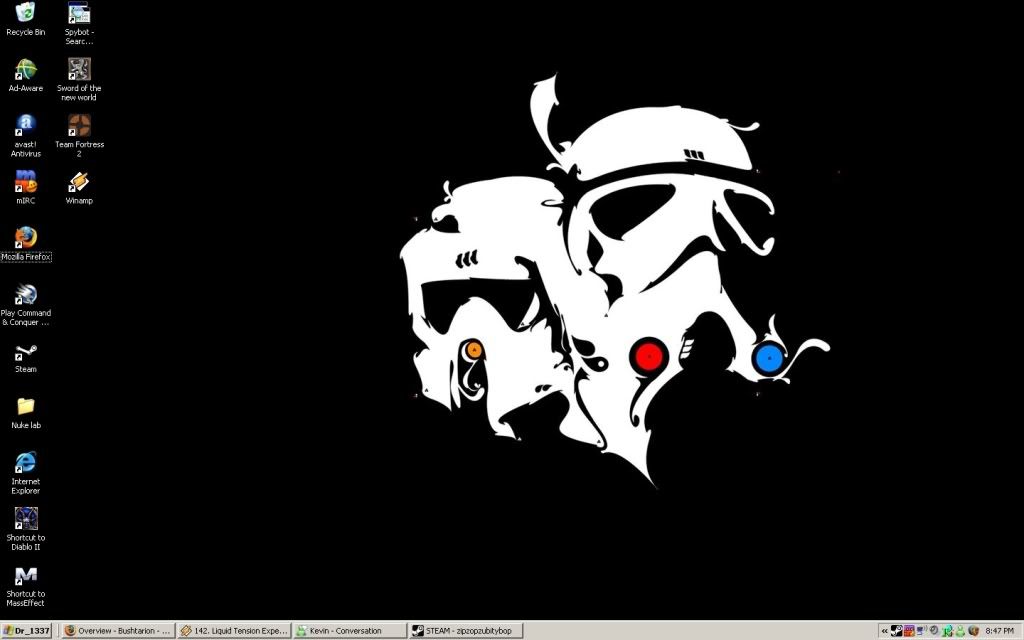You are using an out of date browser. It may not display this or other websites correctly.
You should upgrade or use an alternative browser.
You should upgrade or use an alternative browser.
Post Your Desktop Thread! (56k Beware Image Heavy!)
- Thread starter Maxi
- Start date
f0xx
Landscape Designer
f0xx
Landscape Designer
This thread just serves to remind me that I should probably change my wallpaper, as it's still the same as it was when I last posted in this thread.
I just saw that I had posted before in this thread too...
I am not fan of changes just for the sake of them
mine

parents' downstairs:


parents' downstairs:

thats 5 years of hard work! 
but meh i never use any of them
but meh i never use any of them
i couldnt stand all those icons...
Because it looks nice and is highly functional. I have used the taskbar on the top of the screen for years now. It just makes a lot more sense for me...think about every application you use...where are the menus located? At the top. Surely it makes sense to have your main desktop controls on the top as well? And as for the dock...its just a nicer, cleaner way of displaying icons. I can make them small and out of the way when I dont want to look at them...and then when I need them they're instantly there. No matter how many windows are up I can access it my mousing over the bottom of the screen. Surely that makes more sense?
TBH I actually rarely use the Start menu nowadays, everything is done via Launchy, which I HIGHLY reccommend for any power user. It allows you to launch applications via the keyboard (and much more). Eg. if i wish to launch Firefox I press ALT+Space to invoke Launchy, then type F..i..r it predicts I want Firefox, then press Enter and it loads it.
It doesnt stop there...say I want to quickly Google something I invoke Launchy (ALT+Space) type "g <TAB> xxxx" Enter (where xxxx= the term I wish to search) It opens the results in a new tab. By using different letters I can lookup similar things (eg "d <TAB> xxxx" to lookup a word in the dictionary, "y <TAB> xxxx" for youtube, "w <TAB> xxxx" for wikipedia etc. etc). Bear in mind this can be done from ANYWHERE. Its always there when you invoke it, and the results will be displayed in their own new tab. Even if i'm already looking at Firefox, this is a much more efficient way of browsing.
Its also a very extendable application with plugins. Eg. I have a plugin that allows me to kill any program without having to open the Task Manager by typing "kill <TAB> name of process". Or even a timer function that allows me to quickly set timers/alarms eg. "timer <TAB> 10m" to set a 10minute timer. An email plugin that I type "compose <TAB> emailaddress" and it automatically brings me to the compose page of Gmail with the sending address filled in with what I supplied.
If you havent tried it before give it a go!
2560x1024 ^_^
Dual monitors = win. Although I'd prefer four... stupid bank balance
And MiLK, why are you infecting your Windows machine with Apple crappyness?! :?
Because it looks nice and is highly functional. I have used the taskbar on the top of the screen for years now. It just makes a lot more sense for me...think about every application you use...where are the menus located? At the top. Surely it makes sense to have your main desktop controls on the top as well? And as for the dock...its just a nicer, cleaner way of displaying icons. I can make them small and out of the way when I dont want to look at them...and then when I need them they're instantly there. No matter how many windows are up I can access it my mousing over the bottom of the screen. Surely that makes more sense?
TBH I actually rarely use the Start menu nowadays, everything is done via Launchy, which I HIGHLY reccommend for any power user. It allows you to launch applications via the keyboard (and much more). Eg. if i wish to launch Firefox I press ALT+Space to invoke Launchy, then type F..i..r it predicts I want Firefox, then press Enter and it loads it.
It doesnt stop there...say I want to quickly Google something I invoke Launchy (ALT+Space) type "g <TAB> xxxx" Enter (where xxxx= the term I wish to search) It opens the results in a new tab. By using different letters I can lookup similar things (eg "d <TAB> xxxx" to lookup a word in the dictionary, "y <TAB> xxxx" for youtube, "w <TAB> xxxx" for wikipedia etc. etc). Bear in mind this can be done from ANYWHERE. Its always there when you invoke it, and the results will be displayed in their own new tab. Even if i'm already looking at Firefox, this is a much more efficient way of browsing.
Its also a very extendable application with plugins. Eg. I have a plugin that allows me to kill any program without having to open the Task Manager by typing "kill <TAB> name of process". Or even a timer function that allows me to quickly set timers/alarms eg. "timer <TAB> 10m" to set a 10minute timer. An email plugin that I type "compose <TAB> emailaddress" and it automatically brings me to the compose page of Gmail with the sending address filled in with what I supplied.
If you havent tried it before give it a go!
Last edited:
Ranzou
Harvester
I play this music 24/7 on full volume: http://www.youtube.com/watch?v=HYNUVsIeDW4
My neighbours are furious.

My neighbours are furious.

Last edited:
Ranzou
Harvester
Where can I find that wallpaper Ranzou?
http://i51.photobucket.com/albums/f351/Ranz0u/1238006278342.jpg
rofl at Atsans desktop, anyone else notice the missing documents for the girls faces?
Lol, yeah!
Is she the one, atsan?
- Joined
- Dec 14, 2007
- Messages
- 1,005
Correct-o-mundo. Was the only program I could find that'd do so!What program do you use to extend your taskbar over both monitors? Ultra mon?
Create a wallpaper that's big enough for both displays and then 'tile' it.if anyone knows, tell me how to add a different backround to 2 different screens in windows 7 (i suppose its pretty much the same in vista) as you can see, at the moment the secondary screen just takes the same backround as the primary screen.